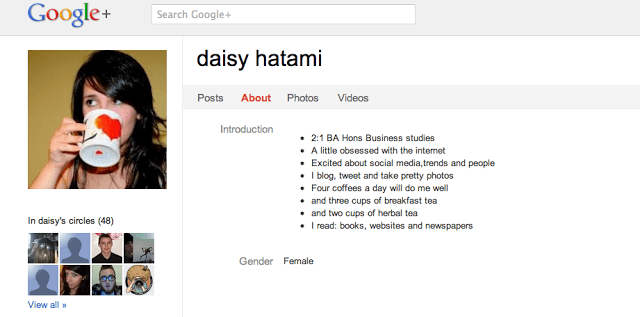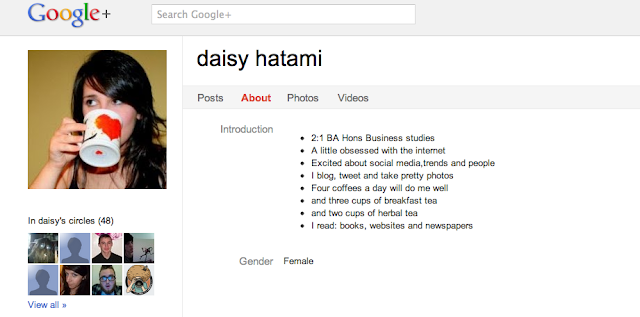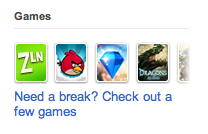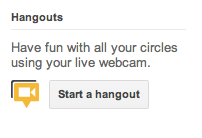I think I should quickly explain the concept of circles for those of you who haven’t paid much attention to Google+ also if you want any more information then just leave a comment and I will do a follow up post. So these circle things..
– You start with a clean slate of circles
– You can name your circles as you wish
– You then drag and drop people into a circle
– You can have the same person in as many circles as you wish
– I have circles for friends, followers, bloggers, photographers, gamers, work friends etc etc..
– So I may have a friend from work who is also a close friend and a friend who loves photography and blogging so guess what, they go into each of those circles.
– You can delete a circle at any point.
– It’s very simple..
I honestly can’t rate Google+ enough, I particularly love that I can upload a selection of holiday photographs and share them with only the friends I went away with. Google+ is less pervy than Facebook (oh and I am cool with the new timeline…embrace change people), I know you can limit access and such on Facebook but it’s just far to time consuming and not as easy on the eye as Google+.
Google+ is fantastic for bloggers, it’s nice to be able to share information easily and chat or even ‘hangout’ with other bloggers. If you are on Google+ then add me, I would love to chat, read and look at things you share. I like to think that I always find inspirational things to share with all my blogging friends and think G+ is a fab way of keeping up to date with what’s going on in the world of blogging.
I find the whole concept of Google+ fun and exciting and am glad to have been a part from (nearish) the start. Some of you may see games and image editing more fun than circles and +1’s…wait. what are +1’s I hear you scream. As always it’s simple – +1 is pretty much a nod of approval towards something – a website, photo, statement etc etc. I will quickly switch back to what I was saying before, if you are looking for games and photo editing then G+ gives you some awesome stuff. You can edit your photos in a cool and hipster like way and you can play games like Angry Birds and other such colourful and addicting games.
I would love to see sub circles on Google+, this would make sharing and also work related matters even more simple (you didn’t think it needed to be simplified did you). Maybe even a bit of colour coordination within these circles/sub circles would be beneficial. To those of you using G+, do you have any development ideas for it?
If this post has made you go and check out the Google+ experience for yourself then let me know or even add me, maybe we can ‘hangout’. I am sure there will also be those of you who have no interest to join and are quite happy within the social networks you have and that is perfectly fine. I just wanted to share my experience of Google+ on Prettygreentea because I have found it so useful.